The Yamaha Genos Keyboard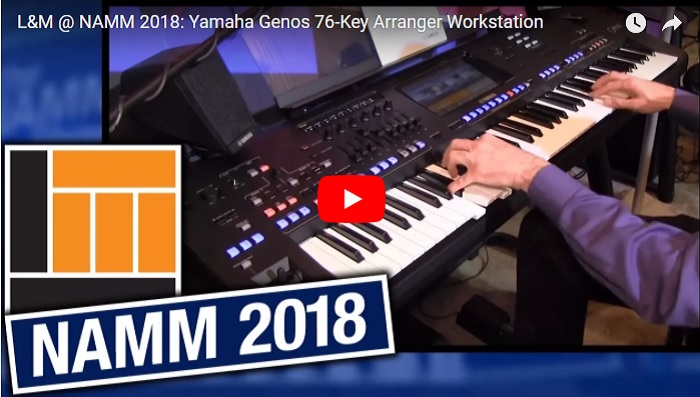
A DEMO showing what the Yamaha Genos is really about.
Don't give up on it after listening to the first part of the Demo. I nearly did. I wasn't too impressed with the song he played at the beginning (not my cup of tea). And as for playing chords with two fingers? Well, that's two fingers from me. But then he gets into the real technological differences in this keyboard.
First, the nine inch colour touch screen to access all the features. So much better than pressing buttons 'next to the screen' for something you want.
Then there's the
nine 'faders' that can control different things. You can control the 'balance' between the various PARTS of a STYLE (Rhythm 1, Rhythm 2, Bass, Chord 1, Chord 2, Pad, Phrase 1 and Phrase 2). That's 8 faders. Perhaps someone can tell me what the ninth one is?

I'm sure that when we play something we all make sure there is a proper 'balance' between the STYLE (Rhythm and Chord, which have their own volume levels you can adjust for balance) and the voices we are using on the Lower and for the melody on the Upper, but how often do we take note of the balance between the various 'parts' in a Style? A repeating piano too loud? Or not loud enough? On the AR you can make adjustments to the balance of the Style Parts, but have to do it on screen in advance, and SAVE to a USER slot. How convenient to be able to do this 'live', in real time.
And then, for organists, those nine 'faders' can become DRAWBARS for the various flute footages. 16', 8' etc. The complete range is shown below.

And then there's the 'rotating speaker' effect (Tremolo / Leslie). On the AR you have FAST, or SLOW (or none at all). And you
can alter the rotating speed on screen, in advance, and SAVE it. But again, on the Genos you can alter that speed in 'real time'.
Then, for the Classical player, as explained later in the demonstration, you can get different strings sounding depending on where you play them on the keyboard. This innovation is called Kino Strings (German, meaning Movie Theatre). And if you choose
Ensemble Mode, if you play
one note, you get a violin. If you play two notes together you get 1st and 2nd violins, panned hard left and right. If you play three or more notes together, then added to the 1st and 2nd violins you get viola, cello, contrabass sitting in the middle (I think you would need two hands to play that lot, but then I did say 'Classical').
How amazing is that? To play notes together and have different voices for each note, and 'panned' differently. This feature is on both the Tyros 5 and on the Genos.
Then there's an Articulation button that modifies how eg. the mouth organ sounds when played.
You can tell that I am impressed. But I think it would take the rest of my life to explore all it's features. I am still discovering things about my AR, and I have had that since 1998.
Does anyone have a Genos Keyboard in addition to their AR?Hugh