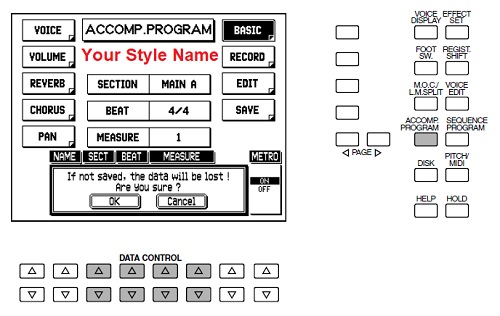Topic on Creating a STYLE continued ...OK. So I have listened to the PARTS in the Style I have chosen, Style
6/8 Ballad 1 Variation B. I'll approach this by looking at one PART at a time and deciding what I can do with it. But maybe first, I should explain how you get
at the STYLE in order to make changes to it.
First, get the STYLE you are wanting to work with up on the screen. So I have pressed the Tab in the STYLE section that says
BALLAD:
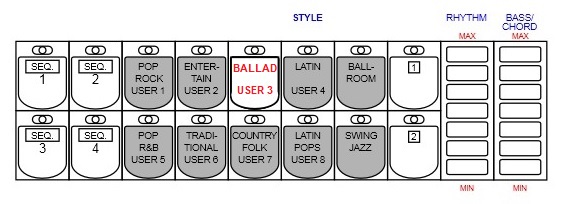
.. and have chosen 6/8 Ballad 1 by pressing the top right Data Control Button under the screen.
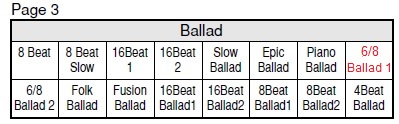
This STYLE is now showing on the screen, with it's name at the top. At this point
I don't choose a MAIN A or MAIN B as this comes later.
The Program (App?) for handling STYLES is called ACCOMPANIMENT PROGRAM (
ACCOMP. PROGRAM for short) and this button is on the right of the screen.
Having got the Style you want showing, we now have to 'load' it into ACCOMP. PROGRAM.
Press
and HOLD the ACCOMP. PROGRAM button, and whilst holding it down press the Style Tab
BALLAD (ie. the one you set up to make adjustments to). Let both buttons go.
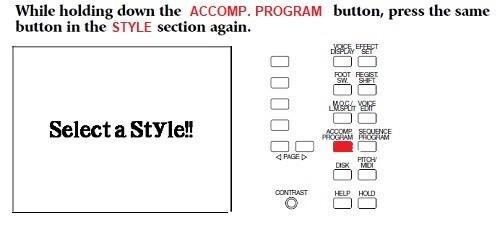
You will now have your STYLE up on the screen with the name at the top, but it will look different to what you had before as it now contains all the functions for adjusting the Style.
If you
were to just press the ACCOMP. PROGRAM button and let go you will see this:

All the functions are there for you to do some adjustments to the Style, but it says
No name at the top. You've just missed out on loading
your STYLE into ACCOMP. PROGRAM!
Assuming that you've got Style
6/8 Ballad 1 showing at the top, note that the screen you are looking at is the
BASIC screen. It's highlighted top right. This is the 'default' screen when you load your Style in. Now, if you remember, the
Style Variation I was wanting to use was
MAIN B. I did say that this would be done later .. and now is the time to do it. Look at the screen and you will see
MAIN A is highlighted. This is the 'default'. By pressing the appropriate Data Control Button under the screen move the highlight down to
MAIN B.
We can now take a serious look at all those PARTS. We have already listened to these 'individually' so the next step is to hear them individually again, but from ACCOMP. PROGRAM this time.
We are in the wrong screen for doing this. Press the button next to
RECORD and you will see this (but with
your Style Name showing at the top, not
No name):
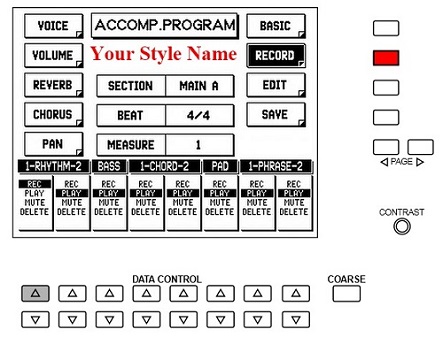
You will see each of the PARTS running across the screen (
RHYTHM 1 & 2;
BASS;
CHORD 1 & 2;
PAD;
PHRASE 1 & 2). And using the Data Control Buttons under the screen we can switch each one between
RECORD;
PLAY;
MUTE; and
DELETE.
So move all the PARTS to
MUTE. Now, one at a time, move the highlight to
PLAY (with all the other ones on
MUTE).
To hear what is in these PARTS press the
START on the left.
I'll say that again,
press the START on the left. 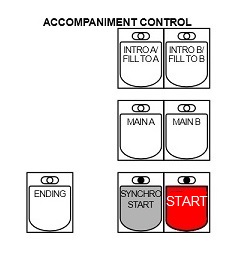
The notes you hear will go through the 'measure' and then repeat themselves. To
stop it playing, press the
START again.
I'll say that again.
To stop it playing, press the START again. Then move the one you were listening to back to
MUTE and get another of the Parts to
PLAY.
To end your session, just press the ACCOMP. PROGRAM button again. If you
had made some changes you will see a message warning "
If not SAVED the data will be lost. Are you sure?" with options
OK or
Cancel. Click OK to leave the program without changes. But we haven't made any changes, so you won't see this message and will just leave the programme.